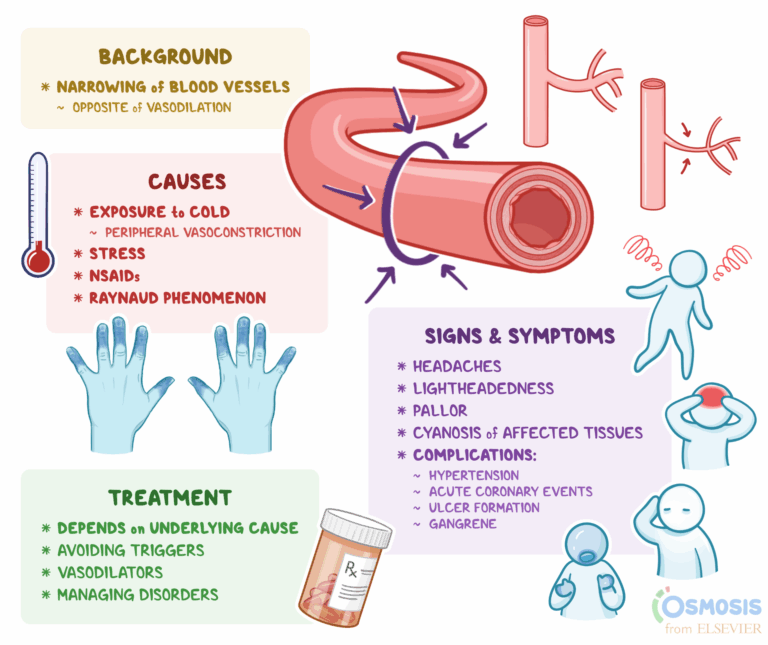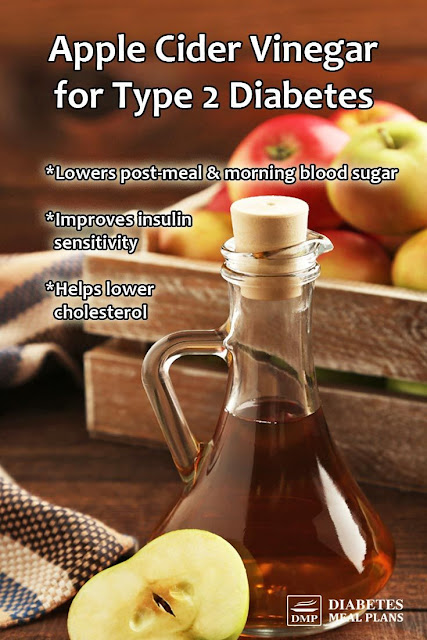Ergonomics for the Aching Head: Fixing Your Workspace to Prevent Pain
The relentless hum of the modern office, whether physical or virtual, often comes with an unspoken, unwelcome companion: the headache. It starts as a subtle pressure behind the eyes, a dull throb at the temples, or a tight band around the forehead. For many, it’s a daily ritual, a silent saboteur that chips away at focus, productivity, and ultimately, well-being. We attribute it to stress, lack of sleep, or simply "one of those days," rarely tracing it back to the very environment we spend eight, ten, or even twelve hours a day inhabiting: our workspace.
This is the story of the aching head, and how a thoughtful, informed approach to ergonomics can transform it from a persistent tormentor into a relic of a poorly configured past. For the knowledgeable individual, understanding the ‘why’ behind the pain is as crucial as knowing the ‘how’ of its prevention. This isn’t just about comfort; it’s about optimizing the intricate dance between human physiology and the tools of our trade, creating a symphony of efficiency and health where once there was only discord.
The Silent Saboteurs: How Your Workspace Orchestrates Headaches
Before we embark on the journey of transformation, it’s vital to dissect the mechanisms through which a poorly designed workspace contributes to headaches. It’s rarely a single culprit but rather an orchestra of subtle stressors, each playing its part in the symphony of pain.
1. The Postural Predicament: Tension Headaches and Cervicogenic Pain
The most common link between workspace and headache is often found in our posture. When seated incorrectly, the natural curves of the spine are compromised. The head, a surprisingly heavy object (weighing roughly 10-12 pounds), drifts forward, pulling the cervical spine (neck) out of alignment. This "forward head posture" places immense strain on the muscles at the back of the neck and upper shoulders – the trapezius, sternocleidomastoid, and suboccipital muscles.
- Muscle Overload: These muscles, designed for support and controlled movement, become chronically contracted, struggling against gravity to hold the head in an unnatural position. This sustained tension leads to ischemia (reduced blood flow) and the accumulation of metabolic waste products, triggering localized pain that can radiate upwards to the base of the skull, across the scalp, and even behind the eyes. This is the classic tension headache.
- Nerve Compression: The suboccipital muscles, located at the base of the skull, are particularly problematic. Tightness here can compress the greater and lesser occipital nerves, which run from the neck up into the scalp. Compression or irritation of these nerves can cause a type of headache known as cervicogenic headache, characterized by pain starting in the neck and spreading to the head, often on one side.
- Spinal Degeneration: Over time, chronic poor posture can contribute to degenerative changes in the cervical discs and vertebrae, further exacerbating nerve irritation and muscle tension.
2. The Ocular Onslaught: Eye Strain Headaches
Our screens are inescapable, but their omnipresence comes at a cost to our visual system. Digital eye strain, or Computer Vision Syndrome (CVS), is a constellation of eye and vision-related problems resulting from prolonged computer, tablet, or mobile phone use.
- Reduced Blink Rate: When focused on a screen, our blink rate significantly decreases (from 18-20 blinks per minute to 5-7). This leads to dry eyes, irritation, and a gritty sensation. The effort to keep eyes moist and focused contributes to fatigue.
- Uncorrected Vision: Even minor refractive errors (nearsightedness, farsightedness, astigmatism) become magnified when staring at a screen for hours, forcing the eye muscles to work harder to maintain clear focus.
- Glare and Contrast: Improper lighting, screen glare, and suboptimal contrast settings force the eyes to constantly adjust, leading to muscle fatigue in the ciliary body (responsible for focusing) and the extraocular muscles (responsible for eye movement).
- Monitor Distance and Angle: A monitor that is too close, too far, too high, or too low forces the eyes and neck into awkward positions, contributing to both eye strain and postural headaches.
- Blue Light Exposure: While research is ongoing, prolonged exposure to high-energy visible (HEV) blue light emitted by screens is suspected of contributing to retinal fatigue and disrupting circadian rhythms, which can indirectly impact headache frequency.
3. The Sedentary Scourge: Blood Flow and Systemic Effects
Beyond direct muscular and ocular strain, prolonged static postures inherent in traditional desk work have broader systemic implications that can contribute to headaches.
- Reduced Blood Circulation: Sitting still for extended periods impedes healthy blood flow, particularly to the brain. While not a direct cause of headaches for most, poor circulation can exacerbate existing conditions or contribute to a general feeling of sluggishness and fatigue, making one more susceptible to headache triggers.
- Dehydration: Often, absorbed in work, we forget to drink water. Chronic mild dehydration is a common, yet overlooked, trigger for headaches.
- Stress Accumulation: A poorly organized or uncomfortable workspace can be a constant source of low-level stress. Clutter, noise, uncomfortable seating – these all contribute to mental fatigue, which in turn elevates muscle tension and lowers the headache threshold.
Understanding these interconnected pathways is the first step towards building a workspace that actively prevents pain. It’s about recognizing that the aching head isn’t an isolated event, but a symptom of an environment at odds with human design.
Reclaiming Your Space: A Step-by-Step Ergonomic Overhaul
Now, let’s turn the page from diagnosis to remedy. Fixing your workspace to prevent headaches involves a holistic approach, addressing everything from your chair to your screen, and even the air you breathe.
1. The Foundation: The Ergonomic Chair and Seating Posture
Your chair is the bedrock of your ergonomic setup. A good chair supports your body in a neutral, relaxed posture, minimizing strain.
-
Adjustability is Key: A truly ergonomic chair is not one-size-fits-all. It must be highly adjustable. Look for:
- Seat Height: Adjustable via a pneumatic cylinder. Your feet should be flat on the floor or on a footrest, with your knees at roughly a 90-degree angle, or slightly open (100-110 degrees). This ensures proper circulation and reduces pressure on the thighs.
- Seat Pan Depth: The distance from the backrest to the front edge of the seat. There should be 2-4 inches between the front edge of the seat and the back of your knees. This prevents pressure on the popliteal fossa (behind the knee), which can impede circulation.
- Lumbar Support: Crucial for maintaining the natural inward curve of your lower back. It should be adjustable both vertically and in depth to fit your unique spinal curve. Proper lumbar support prevents slouching, which cascades into forward head posture.
- Backrest Recline: A backrest that reclines allows you to periodically shift your posture and reduce spinal load. A synchronized tilt mechanism, where the seat and backrest move together, is ideal. Aim for a slight recline (100-110 degrees) rather than a rigid 90-degree angle.
- Armrests: Adjustable armrests are vital. They should allow your elbows to rest comfortably at a 90-100 degree angle, keeping your shoulders relaxed and down, not shrugged up. This offloads weight from the neck and shoulders, directly impacting tension headaches. They should be able to move up/down, forward/back, and pivot.
- Waterfall Edge: The front edge of the seat pan should gently curve downwards to prevent pressure points on the thighs.
-
Optimal Seating Posture:
- Feet: Flat on the floor or a footrest, hip-width apart.
- Knees: At or slightly below hip level, forming a 90-100 degree angle.
- Hips: Fully back in the chair, using the lumbar support.
- Spine: Maintain the natural S-curve. Avoid slouching or rigidly sitting upright.
- Shoulders: Relaxed and down, not hunched.
- Elbows: Close to your body, forming a 90-100 degree angle, supported by armrests if needed.
- Wrists: Straight and neutral, not bent up or down.
- Head: Balanced directly over your shoulders, ears aligned with shoulders. Imagine a string pulling your head gently upwards.
2. The Command Center: Desk and Monitor Setup
Once your seating is optimized, the desk and monitor become the next frontier.
- Desk Height:
- Sitting Desk: The desk height should allow your forearms to be parallel to the floor when your elbows are at a 90-100 degree angle and your shoulders are relaxed. This means the keyboard and mouse are within easy reach without stretching or shrugging.
- Standing Desk (Sit-Stand): Highly recommended for promoting movement and reducing prolonged static posture. When standing, the desk height should again allow your forearms to be parallel to the floor with elbows at 90-100 degrees. The monitor height needs separate adjustment (see below). If you use a standing desk, ensure you transition frequently (e.g., 20-40 minutes sitting, 20-40 minutes standing) and wear comfortable, supportive shoes or use an anti-fatigue mat.
- Monitor Placement: This is paramount for preventing eye strain and forward head posture.
- Height: The top of your screen should be at or slightly below eye level. This ensures your neck remains in a neutral position, avoiding both looking up (neck extension) and looking down excessively (neck flexion). For bifocal or progressive lens wearers, you might need to lower the monitor slightly so you can comfortably view it through the appropriate part of your lens without tilting your head back.
- Distance: Approximately an arm’s length away (20-30 inches, or 50-75 cm). This allows your eyes to focus comfortably without excessive strain. If you can’t read text at this distance, increase font size, don’t move the monitor closer.
- Angle: The screen should be tilted slightly upwards, so it’s perpendicular to your line of sight. This minimizes glare.
- Multiple Monitors: If using two monitors, place the primary monitor directly in front of you. If using two equally, place them side-by-side, angled slightly inwards, with the seam directly in front of your nose. Ensure they are at the same height and distance to minimize eye and neck movement.
3. The Tools of Interaction: Keyboard and Mouse
These everyday tools, if improperly used, are significant contributors to wrist, arm, shoulder, and neck pain, which can radiate into headaches.
- Keyboard:
- Placement: Directly in front of you, centered with your body. Avoid reaching.
- Angle: Most keyboards have flip-out feet; keep them flat or slightly negative-tilted to maintain neutral wrist posture.
- Ergonomic Keyboards: Consider split keyboards (which allow your hands to be further apart, aligning with shoulder width) or tented keyboards (which elevate the middle of the keyboard, reducing pronation of the forearms).
- Wrist Rests: Use them for rests during breaks, not while typing. Resting your wrists on a hard surface while typing can compress nerves and restrict blood flow. Your wrists should float above the keyboard.
- Mouse:
- Placement: As close to your keyboard as possible to avoid reaching. A compact keyboard (without a number pad) can help achieve this.
- Type: Consider a vertical mouse (which keeps your wrist in a more neutral "handshake" position), a trackball mouse (which keeps your hand stationary), or a central pointing device (like a roller mouse) to distribute mouse use between both hands.
- Sensitivity: Adjust mouse sensitivity so you don’t have to make large, sweeping movements across the desk.
- Wrist Rests: Similar to keyboards, use a mouse wrist rest for breaks, not constant support during use.
4. The Luminous Landscape: Lighting and Glare Management
Poor lighting is a notorious instigator of eye strain headaches.
- Ambient Lighting: Your general room lighting should be adequate but not overly bright. Aim for diffuse, indirect lighting. Overhead fluorescent lights, especially old, flickering ones, are a common headache trigger. Consider LED replacements with adjustable color temperature.
- Natural Light: Position your desk to take advantage of natural light, but avoid direct sunlight or bright windows directly behind or in front of your screen, as this creates harsh contrast or glare. Use blinds or curtains to manage intensity.
- Task Lighting: A good desk lamp can provide focused light for reading documents without illuminating the screen directly. Position it so it doesn’t create glare on your monitor.
- Glare Reduction:
- Monitor Filters: Anti-glare filters can significantly reduce reflections.
- Monitor Settings: Adjust brightness to match the ambient room light. A good rule of thumb is that the white background of your screen should feel like a piece of paper in the same lighting. Adjust contrast and text size for optimal readability.
- Clean Screen: A dirty screen with smudges exacerbates glare and reduces clarity. Clean it regularly.
5. The Dynamics of Movement: Breaking the Sedentary Spell
Even with the perfect ergonomic setup, prolonged static posture is detrimental. Movement is not just beneficial; it’s essential for preventing headaches.
- The 20-20-20 Rule: Every 20 minutes, look at something 20 feet away for at least 20 seconds. This relaxes the ciliary muscles in your eyes, reducing accommodative spasm and eye strain.
- Micro-Breaks: Every hour, take a 2-5 minute break. Stand up, stretch, walk around, get a glass of water. This improves circulation, reduces muscle tension, and gives your mind a brief reset.
- Macro-Breaks: Every 2-3 hours, take a longer 15-minute break. Step away from your desk, go for a short walk, do some light stretching or yoga.
- Stretching: Incorporate gentle neck, shoulder, back, and wrist stretches throughout the day. Simple movements like neck rolls, shoulder shrugs, chest openers, and wrist circles can make a significant difference.
- Vary Your Posture: If you have a sit-stand desk, alternate frequently. Even in a sitting chair, shift your weight, recline slightly, or lean forward (briefly) to engage different muscle groups.
6. Beyond the Hardware: Cognitive and Environmental Ergonomics
Ergonomics extends beyond physical setup to the cognitive and environmental factors that influence our comfort and stress levels.
- Noise Management: Constant background noise, sudden loud noises, or even certain frequencies can be headache triggers.
- Headphones: Noise-canceling headphones can create a quiet sanctuary.
- Sound Masking: Background white or brown noise generators can help mask distracting sounds.
- Workspace Layout: If in an open office, consider privacy screens or strategic furniture placement to reduce visual and auditory distractions.
- Temperature and Humidity: An overly hot, cold, dry, or humid environment can contribute to discomfort and headaches. Aim for a comfortable temperature range (typically 68-72°F or 20-22°C) and moderate humidity.
- Air Quality: Poor ventilation, stale air, or exposure to irritants (e.g., strong cleaning chemicals, new carpet off-gassing) can trigger headaches. Ensure good air circulation, consider air purifiers, and introduce indoor plants known for air-purifying qualities.
- Clutter and Organization: A cluttered workspace can create cognitive load and stress. A clean, organized desk reduces visual noise, improves focus, and can indirectly alleviate headache triggers. Implement a "place for everything and everything in its place" philosophy.
- Cognitive Load and Workload Management:
- Task Prioritization: Overwhelm is a significant stressor. Use techniques like the Eisenhower Matrix or Pomodoro Technique to manage tasks and break down large projects.
- Mindfulness and Focus: Practice single-tasking rather than constant context switching. Dedicated focus blocks can reduce mental fatigue.
- Digital Declutter: Minimize unnecessary notifications, close irrelevant tabs, and streamline your digital workflow to reduce cognitive distractions.
7. The Holistic Headache Strategy: Lifestyle as an Ergonomic Tool
While not strictly workspace ergonomics, these lifestyle factors are inextricably linked to headache prevention and magnify the effects of a well-configured workspace.
- Hydration: Dehydration is a common headache trigger. Keep a water bottle at your desk and sip regularly throughout the day. Avoid excessive caffeine or sugary drinks, which can lead to dehydration or blood sugar crashes.
- Nutrition: Regular, balanced meals prevent blood sugar fluctuations, which can trigger headaches. Avoid skipping meals.
- Sleep Hygiene: Chronic sleep deprivation significantly lowers your headache threshold. Prioritize 7-9 hours of quality sleep per night.
- Stress Management: High stress levels increase muscle tension and can trigger migraines. Incorporate stress-reducing activities into your daily routine: meditation, deep breathing exercises, yoga, spending time in nature, hobbies.
- Regular Exercise: Physical activity improves circulation, reduces stress, and strengthens core and postural muscles, all of which contribute to headache prevention.
The Journey to a Pain-Free Future: Taking the First Step
Overhauling an entire workspace can seem daunting, but the journey to a headache-free existence is best approached incrementally.
- Self-Assessment: Begin by objectively auditing your current setup. Where are the obvious pain points? What adjustments can you make immediately with existing equipment?
- Prioritize: Start with the biggest impact areas: your chair, monitor height, and movement breaks. These often yield the most significant improvements.
- Invest Wisely: If budget allows, invest in quality ergonomic equipment. A good chair, an adjustable monitor arm, or a sit-stand desk are investments in your long-term health and productivity.
- Experiment and Adjust: Ergonomics is personal. What works for one person might need tweaking for another. Don’t be afraid to experiment with different settings, chair positions, or mouse types until you find what feels right for your body. Listen to your body’s feedback.
- Consistency is Key: Making the changes is only half the battle. Consistently adhering to ergonomic principles and taking regular breaks is crucial for sustained relief. It takes conscious effort to break old habits and form new, healthier ones.
- Seek Professional Guidance: If headaches persist despite your best efforts, or if you experience severe or debilitating pain, consult with a healthcare professional (doctor, physical therapist, ergonomist). They can diagnose underlying conditions or provide personalized ergonomic assessments.
Conclusion: A Head Clear, A Mind Unleashed
The aching head is more than just a nuisance; it’s a profound impediment to our ability to think clearly, create, and contribute. It’s a signal from our bodies that something in our environment is out of sync. By embracing the principles of ergonomics, we don’t just fix a problem; we unlock a greater potential.
Imagine a workday where your focus is unbroken by throbbing temples, where your thoughts flow freely, unhindered by the weight of neck tension. This isn’t a utopian fantasy but an achievable reality through mindful workspace design. For the knowledgeable individual, this journey is about empowerment – taking control of your environment, understanding its impact on your physiology, and proactively shaping it to serve your well-being.
The story of the aching head is one that far too many of us know intimately. But it doesn’t have to be a story without an ending. By fixing your workspace, you’re not just preventing pain; you’re investing in a future of clarity, productivity, and a life lived with a head clear, and a mind unleashed.